Shopping for a deal on a Laptop? The charging port of my trusted computer gave way after many years of loyal service and I was in the market for a new laptop. What do I buy? There are so many different options out there that your head will spin- what type of processor, RAM, storage, graphics card and many more. Touchscreen or regular ? Lenovo or Dell or should it be Microsoft surface ? Windows or Mac?
So I set down to narrow down my choices by listing out my needs – I need a reliable laptop which can survive travel and teenage kids, should be responsive enough for my photo and occasional video editing needs, should not be too heavy to carry and of course be easy on the wallet. I am comfortable with both windows and Mac OS so either should work fine.
In order to shop for the best deals on a Laptop I set to dumb down the key components of the laptop – The heart of the laptop is called the processor or CPU. Two of the CPUs most often in contention are the Intel Core i5 and Intel Core i7. Discounting Core i3 and m3 (mainly found in budget systems) and Core i9 (powerful CPUs for gaming and performance PCs), and AMD processors (another story entirely)
i7 processors are more suited for multitasking, multimedia tasks, high-end gaming, and scientific work. Simply put, Core i5-equipped systems are less expensive than Core i7-PC’s. Spot-checking a system like the Lenovo ThinkPad, I found Core i5 to be about $75 less expensive than a similarly equipped Core i7 system.
What about memory? What type? How much is enough – Pretty much every new laptop on the market uses DDR3 memory now. In addition to the type of memory, the speed of the memory also makes a difference to the performance.
The higher the clock rating on the memory, the faster the system is able to read and write information from the memory. Memory types can be listed in two ways. The first method lists the memory by its overall clock speed and the version of DDR that is used. For instance, you may see mention of 1600MHz DDR3 or DDR3-1600 which essentially is just the type and the speed combined.
Check the OS that you intend to run and look at both the minimum and recommended requirements. Typically you want to have more RAM than the highest minimum and ideally at least as much as the highest listed recommendation. 2MB RAM may be enough for a chromebook, but 8 MB may be recommended for a i5 core.
What about storage ? Until recently, buyers had very little choice about what kind of storage to get in a laptop . If you bought an ultraportable, you likely had a solid-state drive (SSD) as the primary drive , other laptop’s had a hard disk drive (HDD). A hard drive is essentially a metal platter with a magnetic coating that stores your data, whether weather reports or a high-definition copy of the original Star Wars trilogy, or your digital music collection. A read/write head on an arm accesses the data while the platters are spinning.
An SSD does functionally everything a hard drive does, but data is instead stored on interconnected flash memory chips that retain the data even when there’s no power present. These flash memory chips are of a different type than is used in USB thumb drives, and are typically faster and more reliable. SSDs are consequently more expensive. SSD’s can boot up much fast, often in seconds so if you are on the move, looking for fast response and portable then SSD is a good option.
Now that we are done with analyzing the three key components of a laptop, I listed down the key specs which are the must have – i5 or i7 dual core or quad core CPU, 8 MB RAM or more, SSD memory of at least 256GB, less than 3 pounds in weight and of course low on price.
Now starts the grunt work. After some basic research on few shopping sites here is what I shortlisted on Amazon.

So it seems that $500 is a starting price point for the laptops which meet the criteria selected by me . Next I turned my attention to google ranking on top selling laptops and here is what I found.

Dell Inspirion seems to be top rated on both Google and Amazon. Microsoft surface book seems to have created a niche with its tablet interface with add on keyboards, although the price band now increases to close to $1499 and has a niche client base. Upon closer look into the review of the products I found that the Google ranked products have a much larger review base and better reviews.
So realistically now the price band of my consideration starts from $663. So the options now are from $663 to $1499. Quite a larger price band, so it now on the individual tastes, preferences and perceived value of the brands. What do you say ? Seems like options are clear.
But wait – Are we missing something. Where is the Mac? But Macs are expensive, so should we even consider them. Macs are known for their superior design, reliability and performance. Apple spend years perfecting its hardware and operating system and the way the hardware and software interacts with each other and the user. Mac OS is far more stable than any windows release and also less prone to security vulnerabilities. So they are priced higher, but are the prices high enough to get eliminated from our mix. Let dive into the details.
Apple has two proven warhorses in the laptop category– Macbook Air and the Macbook pro. Macbook Air starts at $999 and the Pro starts at $1499. But does the entry model meet our specifications – if not what is the price for our specs –
For entry model Macbook Air @ $999 – CPU – 1.8GHz dual-core Intel Core i5, Memory – 8GB of 1600MHz LPDDR3, Storage – 128GB PCIe-based SSD.
Now, upgrading the storage to 256 GB , which is our specs, the price of the Macbook increases to $1199. As an added bonus the Macbook Air has a battery life of 12 hours and super fast boot up time.
I decided to do some more research and was able to find a refurbished Macbook Air in the Apple store for under $1000 with free shipping and regular apple warranties. I have just retired a Macbook with was bought in 2010, so it worked flawlessly for 7 years and still going strong. I expect a new Macbook Air will keep running for another 7 at least .
So considering my personal experience of extremely low maintenance cost and long life of the Macbook, this translates to an annual ownership cost of $142. The sleek aluminum unibody design, beautifully designed hardware and software, long battery life and light weight for travel needs are added bonuses.
Does this look compelling now, even thought seems expensive at the outset. I sure thought so and after convincing Mrs.T to part with her credit card, logged on to the Apple store and clicked on Buy. Here is what is get.
- 13-inch (diagonal) LED-backlit widescreen display
- 8GHz dual-core Intel Core i5 processor
- Turbo Boost up to 3.2GHz
- Up to 12 hours battery life
- 256 GB SSD2
- Multi-Touch trackpad
- Weights – 2.96 pounds. Just under our specs.
Please note that die hard windows users will have to factor in the additional cost for windows license. If you are a student or a parent with children in high school or college, you can get the microsoft student edition at a significant discount. Also consider additional cost for Mac accessories.
For more ideas on saving for travel and more read How we saved over $20,000 in free travel and stay
Happy meandering and happy to get your comments. Thanks
If you are aiming to achieve financial independence and travel the world send us a note and we will send you a FREE booklet on “How much do you need to achieve Financial Independence.”
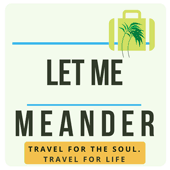




Nicely written and a helpful guide….Overall I felt the are a couple more aspects to consider –
In estimating the total cost of ownership for a Mac, one needs to potentially consider buying MS Office at an additional cost (possibly annually).
Also other Mac based accessories like external hard drive, mouse etc are more expensive. At 256gb you are likely to need an external drive anyway.
Deals are more likely in the PC world – so if one is willing to wait, there is always a good deal possible around the corner. Unlikely with a Mac unless you get a refurbished certified piece online.
Thanks Sharath, great point on the license cost and accessories. Have updated the post. If customers want a no frill, basic computing device and are happy to change their laptop every three to four years, surely the non mac world has a ton of low cost options.